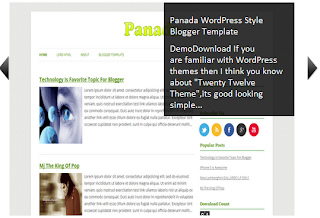
how to add recent post slider in blogger.com blog It is really simple and you can install it without any html knowledge . You can see it's demo first so that you can decide it is good for your blog or not.
STEPS
- Goto blogger
- then in dashboard
- then go in layout
- then add a gadget and select html/javascript
- now paste the following code in it
<style>#slide-container {height: 360px;position: relative;width: 480px;}#slider {height: 360px;left: 25px;overflow-x: hidden;overflow-y: hidden;position: relative;width: 480px;font-family: calibri;}.slide-desc {background: transparent url(http://i195.photobucket.com/albums/z105/dantearaujo/darkbg.png) repeat scroll 0 0;color: #FFFFFF;padding: 10px;position: absolute;right: 0px;text-align: left;top: 0;width: 200px;z-index: 99999;}.slide-desc h2 {display: block;}.crosscol .widget-content {position: relative;}#slider ul, #slider li,#slider2 ul, #slider2 li {margin: 0;padding: 0;list-style: none;}#slider2 {margin-top: 1em;}#slider li, #slider2 li {/*define width and height of list item (slide)entire slider area will adjust according to the parameters provided here*/width: 480px;height: 360px;overflow: hidden;}#prevBtn, #nextBtn,#slider1next, #slider1prev {display: block;width: 30px;height: 77px;position: absolute;left: -30px;text-indent: -9999px;top: 71px;z-index: 1000;}#nextBtn, #slider1next {left: 520px !important;}#prevBtn, #nextBtn, #slider1next, #slider1prev {display: block;height: 77px;left: 0;position: absolute;top: 132px;width: 30px;z-index: 1000;}#prevBtn a, #nextBtn a,#slider1next a, #slider1prev a {display: block;position: relative;width: 30px;height: 77px;background: url(http://i195.photobucket.com/albums/z105/dantearaujo/prev.png) no-repeat 0 0;}#nextBtn a, #slider1next a {background: url(http://i195.photobucket.com/albums/z105/dantearaujo/next.png) no-repeat 0 0;}/* numeric controls */ol#controls {margin: 1em 0;padding: 0;height: 28px;}ol#controls li {margin: 0 10px 0 0;padding: 0;float: left;list-style: none;height: 28px;line-height: 28px;}ol#controls li a {float: left;height: 28px;line-height: 28px;border: 1px solid #ccc;background: #DAF3F8;color: #555;padding: 0 10px;text-decoration: none;}ol#controls li.current a {background: #5DC9E1;color: #fff;}ol#controls li a:focus, #prevBtn a:focus, #nextBtn a:focus {outline: none;}</style>
<script src='http://ajax.googleapis.com/ajax/libs/jquery/1.6/jquery.min.js' type='text/javascript'></script>
<script src='http://accordion-template.googlecode.com/svn/trunk/easySlider1.7.js' type='text/javascript'></script>
<script type='text/javascript'>
//<![CDATA[
$(document).ready(function(){
$("#slider").easySlider({
auto: true,
continuous: true
});
});
//]]>
</script>
<div id="slider">
<script style="text/javascript" src="http://code.helperblogger.com/easySlider.min.js"></script>
<script style="text/javascript">
var numposts_gal = 6; var numchars_gal = 150; var random_posts = false; // random posts
</script>
<script src="http://zain-net.blogspot.com/feeds/posts/default?orderby=published&alt=json-in-script&callback=showgalleryposts&max-results=999999"></script>
</div>
- Now replace http://zain-net.blogspot.com with your blog address.
- Adjust it with your need var numposts_gal = 6; var numchars_gal = 150;
Thank You
Hi Zain,
ReplyDeletethis was super helpful, thankyou!
Is there any way I can slow the slideshow down? To around 5 seconds per slide?
thanks
The Blushing Giraffe| The Blog Loving
hi Iqra. yes definitely u can change
DeleteRecent Post Slider Widget For Blogger - Zain.Net It Tutorials >>>>> Download Now
Delete>>>>> Download Full
Recent Post Slider Widget For Blogger - Zain.Net It Tutorials >>>>> Download LINK
>>>>> Download Now
Recent Post Slider Widget For Blogger - Zain.Net It Tutorials >>>>> Download Full
>>>>> Download LINK 79
This comment has been removed by the author.
ReplyDeleteI need to use this slider in my blog but with some changes like :
ReplyDelete- change slider width
- and number of posts image shown to 5
Can i do that
yes @Moaen Ragab u can change
Deletewhy nothing showing in related slider in my blog!
ReplyDeleteI dont know why all tutorials I have come across are not working for my blog. I tried it to http://igngamesdownloads.blogspot.com Best IGN Free Game of the Month and http://bigbadplanet.blogspot.com Best Collections of Weird and Bizarre Stuffs but none worked. Thanks anyway.
ReplyDeletePlease i am not satisfied so help me come over this challenge i want about 4 recent posts in my blog show in a slide view then it keep updating as i make new post.
ReplyDeleteI have tried series of codes but it is still not working for me i really need help
kwadwobesiasblog.blogspot.com
please to understand my point very well want you to check this sites
www.andymig.com
but mostly this one
www.peacefmonline.com
and please give out steps on how this should be done if it is a code to be inserted in an html section and if there's any alternative please provide me with a guide or steps
thank you
Recent Post Slider Widget For Blogger - Zain.Net It Tutorials >>>>> Download Now
ReplyDelete>>>>> Download Full
Recent Post Slider Widget For Blogger - Zain.Net It Tutorials >>>>> Download LINK
>>>>> Download Now
Recent Post Slider Widget For Blogger - Zain.Net It Tutorials >>>>> Download Full
>>>>> Download LINK UV